Slick AI is an advanced AI-powered video creation tool designed to help marketers, content creators, and businesses efficiently produce short, engaging videos from longer content. Here’s a breakdown of what Slick AI offers

What is Slick AI?
Slick is an AI-driven video content tool designed for busy marketers, enabling you to transform a single long video into multiple short, viral clips with just one click. It also converts scripts into customizable short videos with human-like voiceovers, utilizing advanced AI technology. Users can choose from various video styles, including cartoons, anime, B-rolls, and photorealism, and select from a range of voice options.

How does Slick AI work?
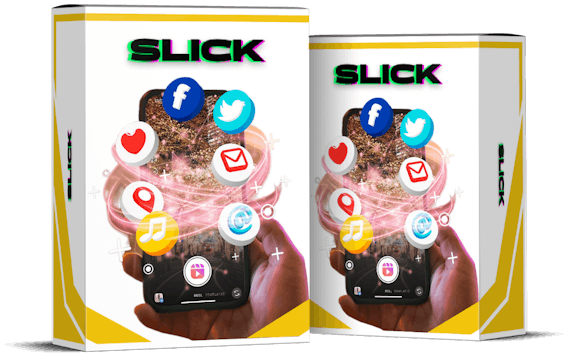
1. Upload or Input Video URL
The process begins with Slick AI allowing you to either upload your own long-form video or input a YouTube URL. This feature enables users to seamlessly integrate their existing video content into the platform.
- Upload Your Video: Drag and drop or select a file up to 200 MB from your device.
- Input YouTube URL: Paste the URL of any YouTube video to start transforming it.
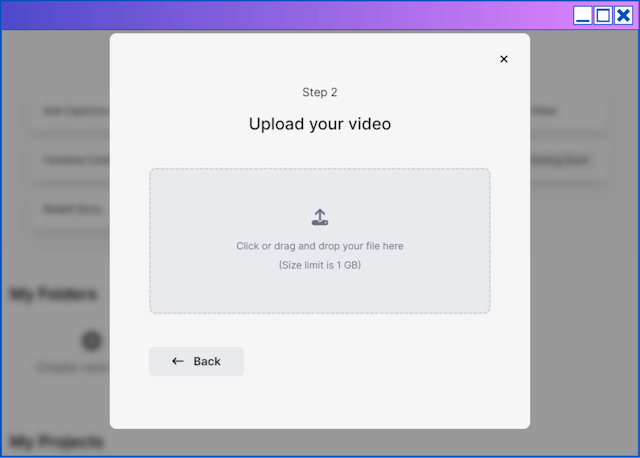
2. AI-Powered Video Conversion
Once your video is uploaded or linked, Slick AI utilizes its advanced AI technology to analyze and process the content. The tool automatically generates multiple short videos from the original long-form video. This step is crucial for creating engaging, bite-sized content ideal for social media platforms.
- Automated Short Clips: Convert your long videos into multiple short clips that are optimized for viral engagement.
- Content Analysis: AI identifies key segments and highlights to maximize viewer interest.
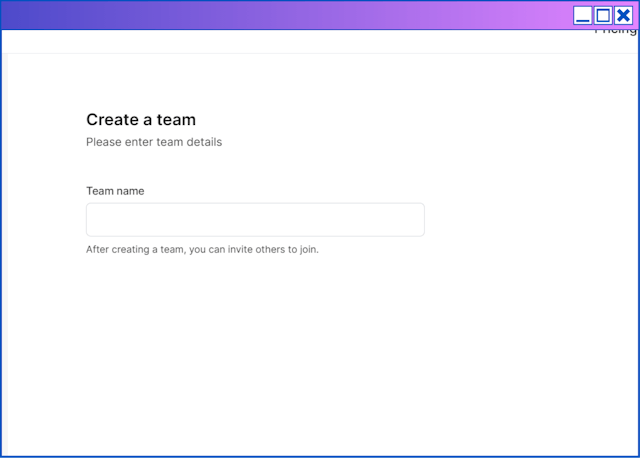
3. Customize Your Shorts
After the short clips are generated, Slick AI provides a range of customization options. You can enhance your videos with various styles and elements, ensuring they align with your branding and marketing goals.
- Video Styles: Choose from diverse styles such as cartoons, anime, B-rolls, and photorealism.
- Voiceover Options: Add human-like voiceovers with multiple voice choices to suit the tone and personality of your content.
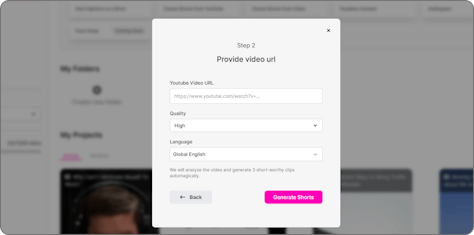
4. Add Captions and Effects
To further increase engagement, Slick AI allows you to add trendy captions, sound effects, and other enhancements. These features help make your videos more attractive and shareable.
- Trendy Captions: Insert and edit captions with 17 fully editable themes.
- Sound Effects: Add appropriate sound effects to complement your visuals.
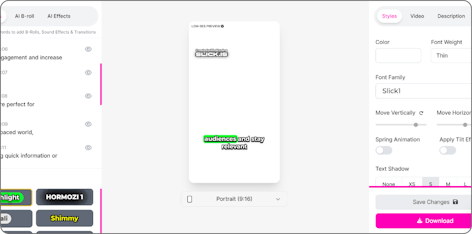
5. Export and Share
With your video content customized and ready, Slick AI enables you to export your creations in various formats. You can download videos without watermarks and choose from formats like vertical (9:16), horizontal (16:9), or square (1:1), suitable for different social media platforms.
- Download Options: Export your videos in high quality and without watermarks.
- Format Choices: Select the format that best fits the platform you intend to use, such as TikTok, Instagram, or YouTube.
6. Leverage AI Features for Optimization
Slick AI includes additional AI-powered features to optimize your video content for better performance and reach.
- Automatic Transcription: Generate transcripts to enhance accessibility and improve SEO.
- AI-Based Hashtag Generation: Create relevant hashtags to boost discoverability and engagement.
7. Review and Iterate
Finally, review your video clips and make any final adjustments. Slick AI provides a user-friendly interface to make any necessary tweaks before sharing or publishing your videos.
- User-Friendly Editing: Easily make changes to text, color, fonts, and more.
- Final Adjustments: Ensure your videos meet your expectations before final export.
Slick AI simplifies the video creation process, making it easier for marketers and content creators to produce high-quality, engaging short videos quickly and efficiently. By following these steps, you can maximize the potential of your video content and enhance your marketing efforts.
What are the features and benefits of Slick AI?
Slick AI offers a range of powerful features and benefits designed to streamline video creation and enhance marketing efforts. Here’s an SEO-optimized overview of what makes Slick AI stand out:
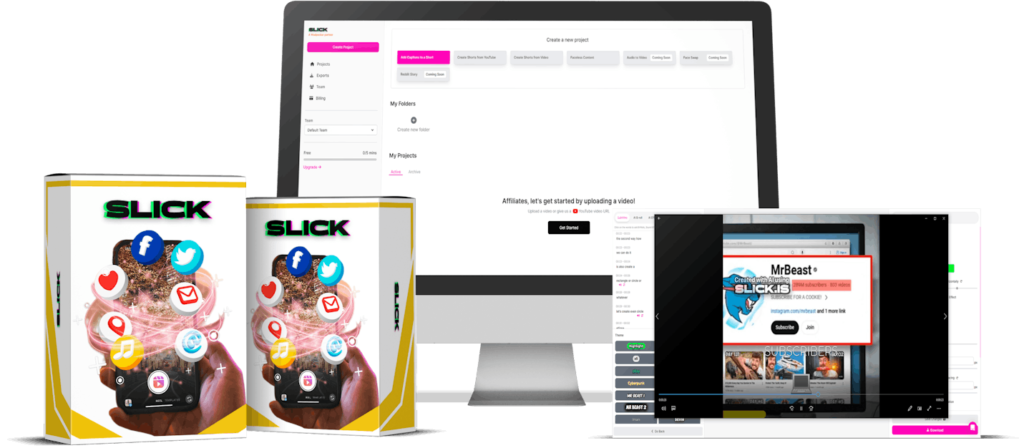
Features of Slick AI
- Video Conversion
Slick AI allows you to transform long-form videos into multiple short clips with just a click. This includes converting YouTube URLs or uploaded videos into engaging short-form content. - Script-to-Video Conversion
Easily turn any written script into a fully customizable short video with human-like voiceovers. Choose from various video styles such as cartoons, anime, B-rolls, and photorealism. - Customizable Video Styles
Slick AI offers a selection of video styles, including animations, real-life footage, and more, allowing for extensive customization to fit your branding needs. - AI-Powered Editing Tools
Utilize advanced AI features to add trendy captions, sound effects, and automated B-roll footage. Slick AI also includes automatic transcription and hashtag generation to enhance accessibility and discoverability. - Multi-Format Exporting
Export videos in multiple formats such as vertical (9:16), horizontal (16:9), and square (1:1), suitable for various social media platforms like TikTok, Instagram, and YouTube. - No Watermark Export
Download and share videos without watermarks, ensuring a professional appearance and enhancing the credibility of your content. - Collaboration and Team Support
Work seamlessly with up to 3 team members on video projects, making it easy to collaborate and streamline the content creation process. - Large File Support
Upload videos up to 200 MB, accommodating high-quality content and ensuring smooth processing. - Unlimited Video Creation and Editing
Slick AI offers unlimited video creation and editing capabilities, allowing for extensive content production without restrictions. - Multilingual Support
Edit and create videos in 106 languages, making Slick AI a versatile tool for global marketing and outreach. - Extensive Storage
Store up to 10,000 video clips with no size limits, providing ample space for all your content needs.
Benefits of Slick AI
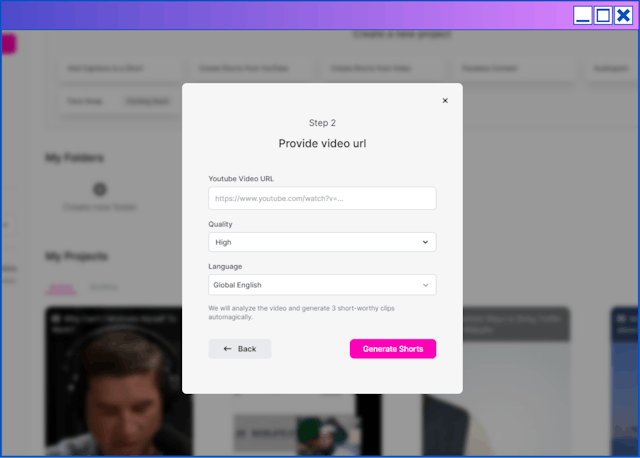
- Efficiency and Speed
Save time with Slick AI’s automated video conversion and editing tools. Quickly generate multiple short clips from long videos, ideal for fast-paced marketing environments. - Enhanced Engagement
Create high-quality, engaging short videos that are optimized for social media platforms. Slick AI’s AI-powered features help boost viewer engagement and increase the likelihood of going viral. - Professional Quality
Export videos without watermarks and customize every aspect to maintain a professional look. Slick AI ensures that your content meets high standards of quality and consistency. - Versatile Content Creation
Produce a variety of video styles and formats to suit different platforms and audience preferences. Slick AI adapts to your content needs, whether for social media, product promotions, or educational materials. - Global Reach
With multilingual support and AI-based transcription, Slick AI allows you to reach a broader audience by creating content in multiple languages and improving accessibility. - Cost-Effective
Utilize Slick AI’s features to manage video creation and editing in-house, reducing the need for external video production services and associated costs. - Streamlined Collaboration
Collaborate with team members efficiently, enhancing productivity and ensuring that all team members can contribute to the video creation process seamlessly.
By leveraging the advanced features and benefits of Slick AI, you can elevate your video marketing strategy, create high-quality content quickly, and achieve greater engagement across various platforms.
What will I get if I buy Slick AI?
When you purchase Slick AI, you gain access to an extensive suite of video creation and editing tools specifically designed to streamline content production and maximize marketing efficiency. Here’s an overview of what you’ll get with Slick AI:
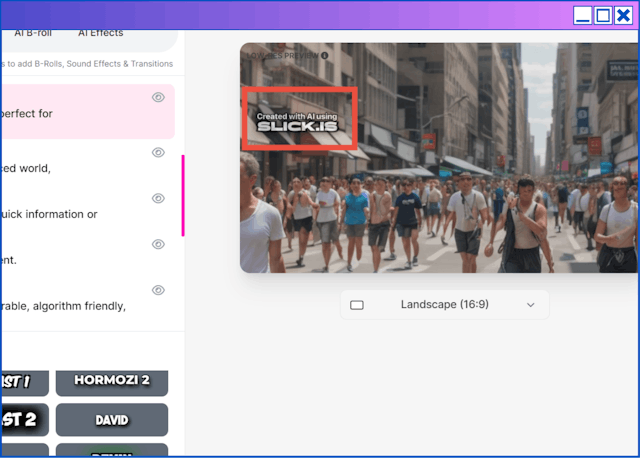
1. AI-Powered Video Creation Tools
- Long-Form Video to Short Clips
Convert any long video, such as webinars, podcasts, or YouTube content, into multiple short, viral-ready clips. This helps repurpose content effectively for platforms like TikTok, Instagram Reels, and YouTube Shorts. - Script-to-Video Conversion
Turn any written script into a fully customizable short video with AI-generated, human-like voiceovers. You can choose from different video styles, including cartoons, anime, B-roll, and photorealism.
2. Extensive Customization Features
- Edit Text, Fonts, Colors, and Images
Customize your videos by changing or adding text, colors, fonts, images, and clips. Slick AI offers full creative control over the final output, ensuring your videos align with your brand’s visual identity. - Multiple Video Styles
Choose from a variety of video styles, such as animations, photorealism, and trendy B-roll footage. This versatility helps diversify your video content across different campaigns and audiences.
3. Video Editing and Exporting
- Clip Trimmer/Generator
Fine-tune your videos by trimming and generating multiple clips from a single video. This helps you create more content from fewer resources. - Automatic Transcriptions
Slick AI generates automatic transcriptions, improving video accessibility and SEO rankings by providing searchable text alongside your video content. - No Watermark Export
Export videos without watermarks, ensuring a professional finish suitable for marketing and brand representation. - Multiple Export Formats
Export your videos in vertical (9:16), horizontal (16:9), or square (1:1) formats, making it easier to adapt content for TikTok, YouTube, Instagram, Facebook, and other platforms.
4. Collaboration and Team Features
- 3 Team Members
Collaborate with up to three team members, allowing for efficient teamwork on video projects. This feature is especially useful for marketing teams working on multiple campaigns. - AI-Based Description and Hashtag Generation
Save time by automatically generating optimized video descriptions and hashtags, improving discoverability and SEO performance.
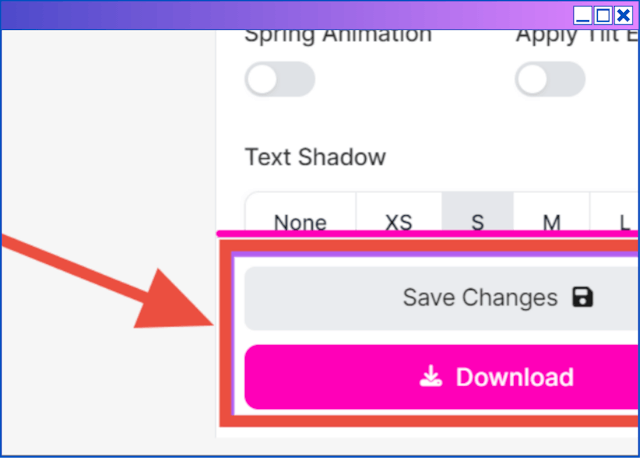
5. Storage and Uploads
- 25 Video Uploads Per Month
Upload up to 25 videos per month, ensuring you can continually refresh your content calendar with new material. - Large File Support
Upload videos of up to 200 MB, enabling the handling of high-quality videos without compromising performance. - 10,000 Video Clip Storage
Store up to 10,000 clips without size restrictions, allowing ample space for all your content and providing easy access to past projects.
6. AI Automation
- AI-Powered B-Roll Integration
Slick AI includes automated B-roll footage, helping you enhance your videos with relevant, visually appealing content. - AI Transcription and Caption Themes
Add fully editable captions with 17 different themes, improving engagement and accessibility. Slick AI automatically generates these elements, saving you time in post-production.
7. Bonus Features
- Unlimited Video Creation and Editing
There’s no limit to how many videos you can create and edit. This ensures that your marketing efforts can scale without the need for additional resources. - Supports 106 Languages
Slick AI allows you to create videos in 106 languages, expanding your reach to a global audience.
8. Training and Support
- Detailed Training Materials
You’ll have access to comprehensive training guides and tutorials to help you make the most out of Slick AI’s features, regardless of your technical expertise. - 24/7 Customer Support
Enjoy round-the-clock customer support to help resolve any issues or answer questions quickly, ensuring you can focus on creating content without interruptions.
9. Money-Back Guarantee
- 14-Day Money-Back Guarantee
If for any reason you are not satisfied with your purchase, Slick AI offers a 14-day money-back guarantee, allowing you to try out the product risk-free.
By purchasing Slick AI, you get all the tools and features you need to create professional, high-quality videos efficiently and affordably. From AI automation to advanced customization and team collaboration, Slick AI ensures you have everything required to take your video marketing to the next level.
How to Make Money with Slick AI?
Slick AI offers numerous opportunities to generate income by simplifying video creation, enhancing content reach, and increasing audience engagement. Here’s a step-by-step guide on how to make money using Slick AI:
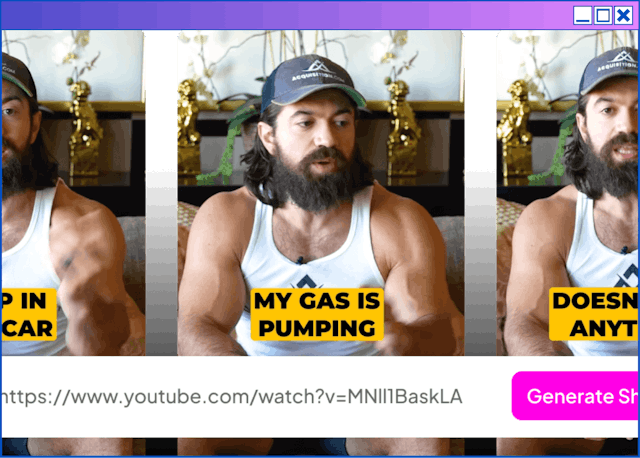
1. Repurpose Existing Content into Viral-Ready Shorts
- Step 1: Select Long-Form Content
Identify webinars, podcasts, YouTube videos, or any other long-form content you already have. Use Slick AI to break these longer videos into multiple short clips. - Step 2: Create Engaging Short Videos
With Slick AI’s automated editing features, transform these long videos into shorter, engaging clips tailored for platforms like TikTok, Instagram Reels, and YouTube Shorts, which favor short-form content. - Monetization Tip: Upload these short videos to social platforms, build a larger audience, and earn money through ad revenue, brand deals, or affiliate marketing by leveraging your growing follower base.
2. Offer Video Editing Services
- Step 1: Advertise Your Services
Promote your video editing services on freelancing platforms such as Fiverr, Upwork, or Freelancer. Market yourself as an expert in short-form video creation with the ability to quickly convert long-form content into viral-ready clips. - Step 2: Use Slick AI to Speed Up Delivery
Use Slick AI’s automated editing tools to quickly generate and customize videos for your clients. The time-saving features allow you to handle multiple projects, maximizing income potential. - Monetization Tip: Charge for services like video editing, transcription generation, caption creation, and formatting for different social platforms. Since Slick AI automates much of the work, you can take on more clients and complete projects faster.
3. Create Branded Content for Businesses
- Step 1: Reach Out to Local Businesses
Contact small businesses or entrepreneurs who need marketing videos but lack the resources or time to create them. Offer to produce short, branded promotional videos using Slick AI. - Step 2: Generate High-Quality Videos
Use Slick AI’s AI-powered features to create professional, engaging videos with trendy captions, B-roll footage, and automated transcriptions. You can also use its description and hashtag generation tools to improve SEO. - Monetization Tip: Charge businesses for creating promotional videos, product showcases, or social media ads. You can offer subscription-based video packages to generate recurring income.
4. Create and Sell Social Media Content Packages
- Step 1: Develop Social Media Content Packs
Using Slick AI, you can create batches of short videos tailored to specific niches, such as fitness, beauty, or travel. These content packs can include pre-edited, ready-to-post videos for Instagram, TikTok, or YouTube. - Step 2: Sell Content to Brands or Influencers
Market these content packs to brands, influencers, or small businesses that need high-quality videos but don’t have the time to produce them. Use Slick AI to generate multiple videos from one long-form piece of content, maximizing value. - Monetization Tip: Sell these video content packs on platforms like Etsy, social media, or through your own website. Offer bundles or monthly subscriptions to increase your revenue.
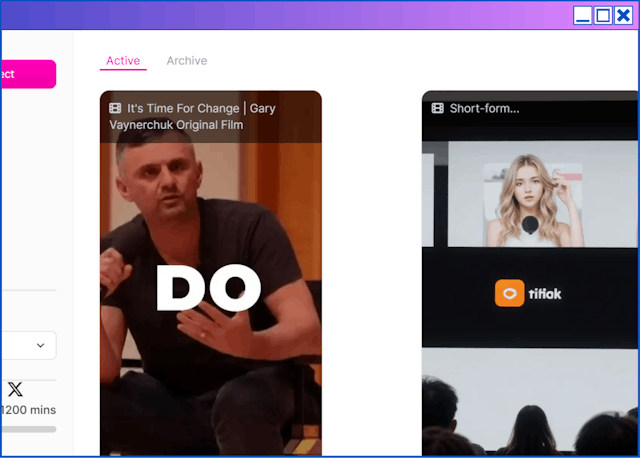
5. Monetize YouTube with Video Content
- Step 1: Convert Long YouTube Videos into Shorts
If you already have a YouTube channel, use Slick AI to repurpose longer videos into bite-sized content optimized for YouTube Shorts. Short-form videos are more likely to go viral and can help increase your channel’s visibility. - Step 2: Optimize with SEO Tools
Use Slick AI’s AI-based description and hashtag generation tools to ensure your videos are discoverable. Better visibility on YouTube translates to more views and higher ad revenue. - Monetization Tip: Grow your subscriber base and monetize your channel through YouTube’s AdSense, affiliate marketing, or sponsored content. Shorts also help increase engagement, leading to higher earnings.
6. Affiliate Marketing with Slick AI
- Step 1: Become a Slick AI Affiliate
Sign up for Slick AI’s affiliate program and promote the tool to your audience. Create short tutorial videos or content showcasing how Slick AI works and how others can benefit from using it. - Step 2: Earn Commissions on Sales
Post these tutorial videos on YouTube, Instagram, or other platforms with your affiliate link. Every time someone purchases Slick AI through your link, you earn a commission. - Monetization Tip: Promote your affiliate link in emails, blog posts, or social media groups. Leverage the growing demand for video content creation tools like Slick AI to increase your affiliate income.
7. Increase Engagement for E-commerce Stores
- Step 1: Create Product Showcase Videos
If you run an e-commerce store, use Slick AI to create product showcase videos. Highlight features, benefits, and use cases for your products in short, engaging videos that capture customer attention. - Step 2: Post on Social Media Platforms
Share these videos on Instagram, TikTok, and Facebook to attract a wider audience. With Slick AI’s automatic captioning and transcription features, your videos will be more accessible and engaging. - Monetization Tip: Higher engagement leads to increased sales. By continuously posting engaging short videos, you can boost your store’s visibility and drive traffic that results in more purchases.
By using Slick AI’s versatile video creation tools, you can tap into various income streams, whether through video editing services, content creation, affiliate marketing, or boosting your own brand’s visibility. With AI automation and easy-to-use features, Slick AI makes it simple to generate revenue while saving time and resources.
IDEAL TARGET AUDIENCE
The ideal target audience for Slick AI includes individuals and businesses that require efficient video content creation tools. The features of Slick AI make it an appealing solution for a broad range of users who value speed, automation, and high-quality video production. Here’s a breakdown of the primary target audiences:
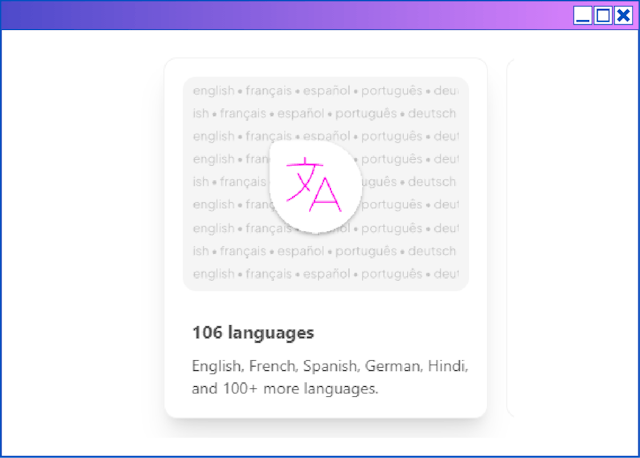
1. Digital Marketers
- Why They Need Slick AI: Marketers rely on engaging content to promote products and services. Slick AI simplifies the process of creating viral-ready short videos that can be used across platforms like Instagram, TikTok, and YouTube Shorts. This helps increase visibility and drive conversions.
- Benefits for Marketers: Time-saving automation, high engagement potential, and customization options for branding.
2. Content Creators and Influencers
- Why They Need Slick AI: Influencers and content creators thrive on high-quality, engaging short videos to grow their audience and brand. Slick AI allows them to easily repurpose long-form videos into shorter clips that are perfect for social media.
- Benefits for Content Creators: Fast video production, trendy captions, and B-roll integration, which enhance content quality and make it more shareable.
3. Small Business Owners
- Why They Need Slick AI: Small business owners often lack the resources to hire a full-time video editor. Slick AI gives them the ability to create professional-grade promotional videos quickly and at an affordable price.
- Benefits for Small Business Owners: Affordable video creation, customizable videos to promote products, and social media-ready formats.
4. Social Media Managers
- Why They Need Slick AI: Social media managers must consistently produce fresh content for various platforms. Slick AI allows them to repurpose existing videos or quickly create new ones, keeping social media channels active and engaging.
- Benefits for Social Media Managers: Multiple format options, automatic captioning, and AI-based tools for hashtags and descriptions, making content SEO-optimized.
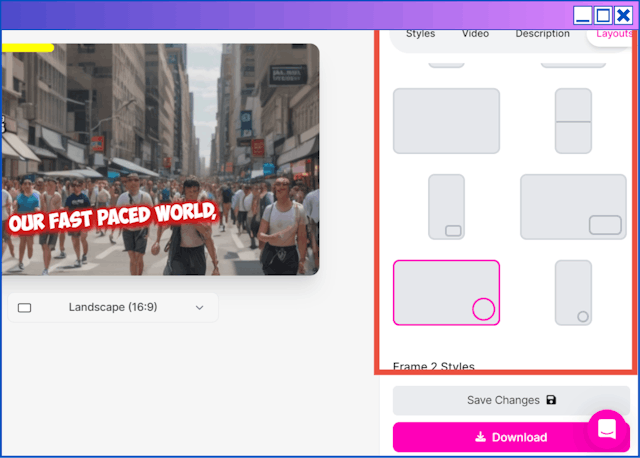
5. YouTubers
- Why They Need Slick AI: YouTubers can use Slick AI to break down longer YouTube videos into multiple short clips for YouTube Shorts, helping them grow their channel more quickly by tapping into the growing demand for short-form content.
- Benefits for YouTubers: Increased audience engagement, repurposing of content for Shorts, and SEO-driven descriptions and hashtags.
6. E-commerce Business Owners
- Why They Need Slick AI: Video is a powerful sales tool, especially for e-commerce. Slick AI enables e-commerce owners to create high-quality product videos that showcase their offerings in a visually appealing way, driving more traffic and conversions.
- Benefits for E-commerce: Quick production of promotional videos, professional branding with no watermark, and increased sales through better engagement.
7. Freelancers and Agencies
- Why They Need Slick AI: Freelancers and agencies can use Slick AI to offer video editing and creation services to clients, helping them increase their income by offering high-quality, AI-powered video content with faster turnaround times.
- Benefits for Freelancers and Agencies: Efficiency, scalability, and the ability to handle multiple clients with ease.
8. Coaches, Consultants, and Educators
- Why They Need Slick AI: Coaches and consultants can quickly create motivational or instructional videos for their clients. Educators can repurpose webinars or class materials into short videos, maximizing the impact of their content.
- Benefits for Coaches and Educators: Easy-to-produce, educational content and instructional videos that boost client engagement and learning outcomes.
9. Real Estate Agents
- Why They Need Slick AI: Real estate agents can use Slick AI to create property showcase videos, increasing the appeal of their listings by producing high-quality, visually engaging short videos.
- Benefits for Real Estate Agents: Enhanced property marketing, quick video production for listings, and increased buyer engagement.
10. Musicians and Artists
- Why They Need Slick AI: Musicians and artists can create engaging short promotional videos to reach new audiences and promote their work on platforms like TikTok and Instagram Reels.
- Benefits for Musicians and Artists: Creative, customizable video options that align with their artistic brand, helping to boost visibility and fan engagement.
Slick AI is perfect for anyone looking to create viral short videos quickly and efficiently, whether they are marketers, influencers, business owners, or content creators. Its automation, customization, and AI-powered tools make it a valuable asset for enhancing visibility, increasing engagement, and driving conversions across social media platforms.
Which Niches Does Slick AI Work For?
Slick AI is designed to cater to a wide range of niches, thanks to its flexibility in video creation and customization. By leveraging Slick AI’s powerful features, various industries and professionals can streamline their content creation and marketing efforts. Here’s a detailed look at the niches that can benefit from using Slick AI:
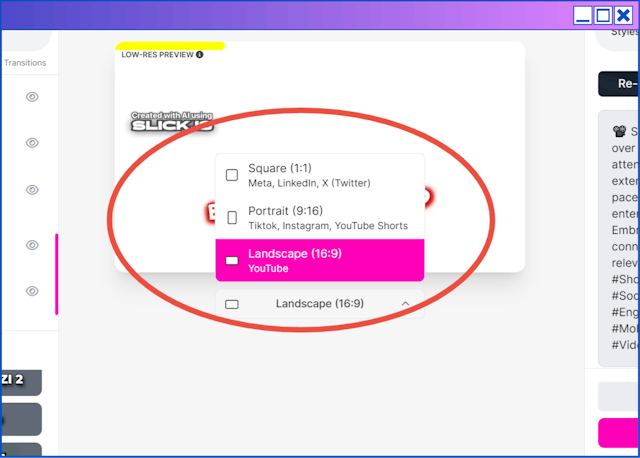
1. Digital Marketing
- How Slick AI Fits: Marketers in this niche can create highly engaging short-form videos for campaigns, ads, and social media. With Slick AI’s AI-driven tools, creating viral videos becomes quick and easy, helping to boost brand visibility and conversions.
- Key Features for Marketers: Automated hashtag and description generation, trendy captions, and multiple video format options for platforms like Instagram, TikTok, and YouTube.
2. E-commerce
- How Slick AI Fits: E-commerce businesses can produce product videos, tutorials, and promotional content in short, viral-ready formats. This is essential for driving product awareness and increasing sales through social platforms.
- Key Features for E-commerce: Product demo video creation, no watermarks for a professional look, and AI tools that optimize videos for search engines and social media discovery.
3. Content Creation and Influencers
- How Slick AI Fits: Content creators and influencers can use Slick AI to repurpose longer videos or create entirely new content to keep their audience engaged on platforms like YouTube Shorts and Instagram Reels.
- Key Features for Content Creators: Clip trimmer, AI-based video generation, multiple voices for narration, and the ability to generate high-quality videos quickly.
4. Education and Online Courses
- How Slick AI Fits: Educators can transform long-form lectures, webinars, or tutorials into digestible short videos. Slick AI can help them reach a wider audience by creating content that’s easy to consume and share.
- Key Features for Educators: Automated transcription, multiple language support, and the ability to create clips from webinars or course material.
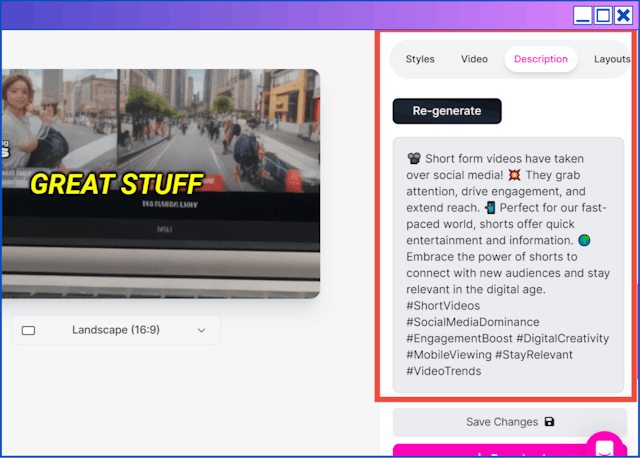
5. Real Estate
- How Slick AI Fits: Real estate professionals can showcase properties through engaging video content that highlights key features, helping to attract potential buyers and stand out in a competitive market.
- Key Features for Real Estate: Automated b-roll footage, video editor with customization options, and the ability to create professional property showcase videos.
6. Coaching and Consulting
- How Slick AI Fits: Coaches and consultants can easily create motivational or instructional videos for their audience, promoting their services or sharing valuable insights in a visually engaging format.
- Key Features for Coaches: AI-generated descriptions, customizable video styles, and human-like voiceovers that make educational content more appealing.
7. Social Media Management
- How Slick AI Fits: Social media managers need a constant flow of high-quality, platform-specific content. Slick AI helps them create tailored videos for different social platforms, ensuring that they maintain an active and engaging presence.
- Key Features for Social Media Managers: Vertical, horizontal, and square video formats, automatic captioning, and tools to create content specific to each social platform’s requirements.
8. Freelancers and Agencies
- How Slick AI Fits: Freelancers and digital agencies offering video services can use Slick AI to provide high-quality video editing and creation services at a faster rate. This enables them to take on more clients and deliver content quickly.
- Key Features for Freelancers: Scalable video creation, customizable templates, and collaboration tools for working with team members or clients.
9. Health and Fitness
- How Slick AI Fits: Fitness trainers and health experts can create workout videos, health tips, and motivational content in bite-sized formats that are perfect for platforms like Instagram and YouTube.
- Key Features for Fitness Experts: Multiple clip generation from one video, trendy captions, and AI-generated voiceovers to match fitness themes.
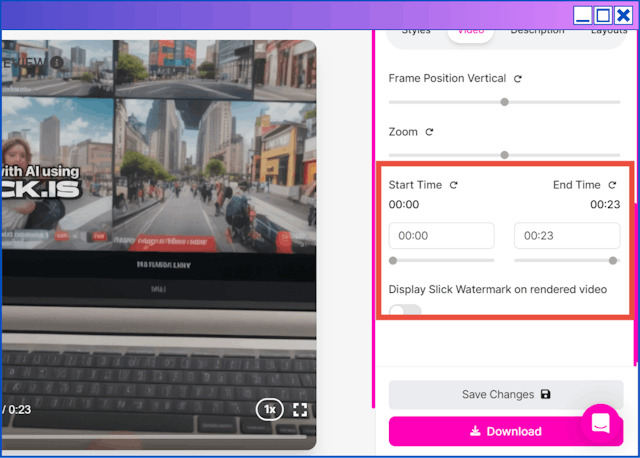
10. Entertainment and Music
- How Slick AI Fits: Musicians, artists, and entertainers can use Slick AI to create promotional videos, highlight reels, or music clips that increase engagement and reach new fans through social media.
- Key Features for Musicians and Artists: Video customization options (including cartoon and anime styles), music overlays, and social media-ready video formats.
11. Podcasting
- How Slick AI Fits: Podcasters can use Slick AI to convert full podcast episodes into short video clips, which can be shared on social media to attract new listeners.
- Key Features for Podcasters: Audio-to-video conversion, automated transcription, and video formats ideal for platforms like YouTube and Instagram.
12. Photography and Videography
- How Slick AI Fits: Professional photographers and videographers can repurpose long footage into short, engaging content. Slick AI helps them offer more services to clients, like creating social media clips or promotional videos.
- Key Features for Photographers: B-roll footage integration, simple video editing tools, and the ability to create multiple clips from one video source.
Slick AI works across multiple niches, including digital marketing, e-commerce, content creation, real estate, and education, among others. It enables professionals and businesses to produce high-quality, customizable short videos that drive engagement and conversions. Its AI-driven technology, ease of use, and wide range of video styles make it a powerful tool for anyone looking to leverage video content in their industry.
User Opinion
When it comes to user opinions of Slick AI, many have highlighted the following key aspects that stand out:
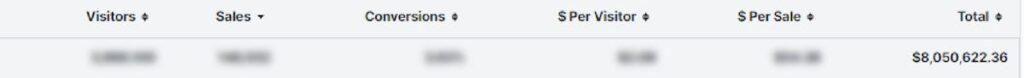
1. Ease of Use
- Positive Feedback: Users appreciate how intuitive Slick AI is, even for beginners. The simple step-by-step process makes it easy to upload videos, customize content, and produce polished results without needing extensive video editing skills.
- User Comment Example: “I’ve never edited videos before, but with Slick AI, I was able to create social media-ready clips in minutes!”
2. Time-Saving Capabilities
- Positive Feedback: Many users mention the time-saving benefits of using Slick AI. The platform’s AI-driven automation for editing, adding captions, and generating multiple clips from a single video helps marketers and creators work faster and more efficiently.
- User Comment Example: “What used to take me hours now only takes a few clicks with Slick AI. I’ve freed up so much time for other parts of my business.”
3. High-Quality Output
- Positive Feedback: Users are impressed with the quality of videos created by Slick AI, particularly with features like customizable captions, trendy effects, and AI-generated b-roll footage. These elements enhance the professional look of their content.
- User Comment Example: “The quality of the videos I’m producing with Slick AI is fantastic, and I love how customizable everything is, from the captions to the video styles.”
4. Wide Range of Features
- Positive Feedback: Users often commend Slick AI for its versatility and feature set, including faceless content creation, multiple video styles, AI-based descriptions, and support for various video formats.
- User Comment Example: “There’s so much I can do with Slick AI, whether it’s repurposing my podcasts into clips or creating brand-new videos with AI voiceovers.”
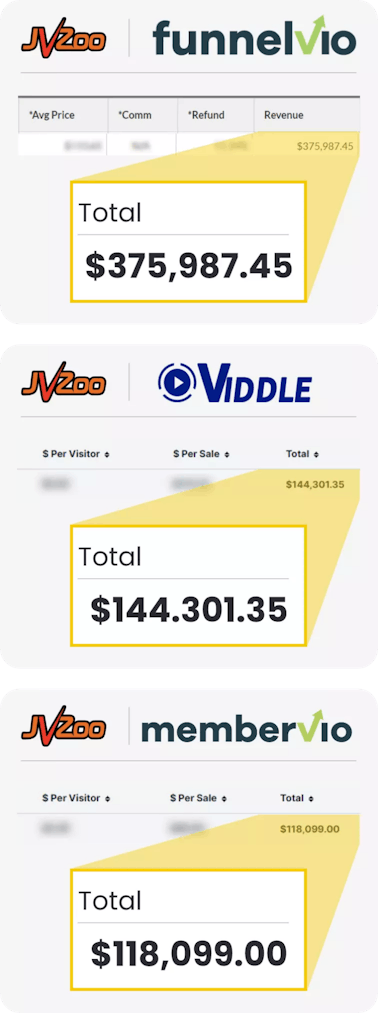
5. Affordability and Value
- Positive Feedback: Several users find that Slick AI offers a lot of value for its price, especially with its ability to create viral-ready videos and the time it saves in video production. The different pricing tiers also allow users to choose plans based on their needs.
- User Comment Example: “Slick AI is worth every penny! It has helped me create engaging content at a fraction of what I used to spend hiring video editors.”
6. Areas for Improvement
- Constructive Feedback: Some users have expressed a desire for additional features or improvements, such as increased upload sizes for videos and even more AI customization options.
- User Comment Example: “It would be great if the video upload size could be a bit larger, but overall, Slick AI does exactly what I need.”
Slick AI is highly regarded for its simplicity, efficiency, and ability to produce high-quality, engaging video content quickly. Users across various industries have praised its time-saving features, flexibility, and affordability. The platform appeals to a wide audience, including marketers, influencers, and business owners who need to create viral-ready videos without extensive editing experience.
What’s The Cost?
The pricing for Slick AI is structured to offer flexibility based on user needs. Here’s a breakdown of the different pricing plans and what each tier includes:
1. Front End (FE) – $37
- Main Features:
- Convert long videos into multiple short clips.
- Upload up to 25 videos per month (up to 200MB each).
- 3 team members for collaboration.
- No watermark on exported videos.
- Unlimited video creation and editing.
- Download all videos.
- AI-based captioning, description generation, and hashtag generation.
- Create vertical (9:16), horizontal (16:9), and square (1:1) videos.
- 106 languages supported.
- Store up to 10,000 video clips with no size limit.
2. OTO1 – PRO Plan ($67)
- Additional Features:
- Upload 200 videos per month (up to 1GB each).
- 10 team members for collaboration.
- Auto-cut silent parts in videos.
- 400 exports per month.
- Advanced analytics and API access.
3. OTO2 – Faceless Series ($29 Monthly or $197 Yearly)
- Main Features:
- Daily automated short video creation.
- Human-like AI voiceover with 29 voiceover languages.
- Choose from 14 B-roll styles.
- Automated captions, YouTube, and email scheduler.
4. OTO3 – Audiograms ($47)
- Main Features:
- Convert audio to video.
- Face swap in videos (up to 10 videos per month).
5. OTO4 – Unlimited Plan ($197)
- Main Features:
- Unlimited video credits and exports.
- Unlimited voice recordings or uploads.
- Sub-accounts (up to 50 credits for each sub-account).
- Import audio and video files.
- Record and choose tone of voiceovers.
- Multi-language support.
The cost of Slick AI starts at $37 for the basic plan, and additional features can be unlocked through the higher-tier plans, ranging from $67 to $197. Each pricing tier is designed to meet the needs of different users, from casual creators to advanced marketers and agencies, offering excellent value for money.
Money Back Guarantee!
Slick AI offers a 14-Day Money Back Guarantee for users who want to try the product risk-free. Here’s how it works:

Slick AI’s 14-Day Money Back Guarantee:
- Try It for 14 Days: Once you purchase Slick AI, you have 14 days to test out its features, create videos, and see if it meets your expectations.
- Full Refund: If you’re not satisfied with the performance of Slick AI or feel it doesn’t suit your needs, you can request a full refund within 14 days of your purchase, no questions asked.
- Risk-Free Investment: This policy ensures that you can explore the various tools, including video creation, editing, AI-based captioning, and transcription generation, without any financial risk.
The money-back guarantee allows you to confidently invest in Slick AI, knowing that your purchase is fully protected. If the product doesn’t meet your expectations, you can get your money back within the 14-day period.
Frequently Asked Questions
Here are the Frequently Asked Questions (FAQs) about Slick AI, providing detailed information to address common concerns and inquiries:
1. What is Slick AI?
Slick AI is an AI-powered video content creation tool that helps marketers, content creators, and businesses quickly convert long videos into multiple short, engaging clips. It also allows users to turn scripts into fully customizable videos with human-like voiceovers and choose from various video styles.
2. How does Slick AI work?
Slick AI simplifies the video creation process by following these steps:
- Upload a video or paste a YouTube URL.
- The AI generates multiple short clips from the long-form content.
- Customize the videos by adding captions, voiceovers, and effects.
- Export and share your videos across social media platforms.
3. What are the features of Slick AI?
Some of the key features include:
- Video-to-clip generation.
- Script-to-video creation.
- AI-powered caption, description, and hashtag generation.
- Various video formats: vertical (9:16), horizontal (16:9), and square (1:1).
- Multi-language support (106 languages).
- Automatic transcription generation.
- Collaboration options with team members.
- No watermark on exported videos.
4. Who is Slick AI for?
Slick AI is ideal for:
- Marketers looking to create viral video content.
- Content creators who need to repurpose long videos into multiple clips.
- Small business owners who want to boost their social media presence.
- Social media managers, influencers, coaches, and e-commerce businesses looking for a scalable video creation solution.
5. What are the pricing options?
The pricing starts at $37 for the basic plan, with optional upgrades:
- PRO Plan ($67): Additional features like 200 video uploads per month and 10 team members.
- Faceless Series ($29/month or $197/year): Daily automated short creation with voiceover.
- Unlimited Plan ($197): Unlimited video credits, exports, and sub-accounts.
6. Does Slick AI come with a money-back guarantee?
Yes! Slick AI offers a 14-day money-back guarantee. If you’re not satisfied within the first 14 days of use, you can request a full refund with no questions asked.
7. What types of videos can I create with Slick AI?
With Slick AI, you can create:
- Short, viral videos for platforms like TikTok, Instagram Reels, and YouTube Shorts.
- Promotional videos, product demos, and testimonials.
- Educational content, training videos, and event highlights.
- Storytelling videos, recruitment ads, and customer onboarding videos.
8. Can I upload my own videos to Slick AI?
Yes, you can upload your own videos, with support for up to 25 video uploads per month on the basic plan. Higher-tier plans allow for more uploads and larger file sizes.
9. How many languages does Slick AI support?
Slick AI supports 106 languages, making it an ideal tool for global marketers looking to reach diverse audiences.
10. Is there any limit on video creation?
There are no limits on video creation and editing in the basic plan. You can generate and edit an unlimited number of videos using Slick AI.
11. Is Slick AI easy to use for beginners?
Absolutely! Slick AI features a user-friendly interface with a simple video editor, allowing even beginners to create professional-quality videos with ease.
12. Can I collaborate with my team using Slick AI?
Yes, you can invite up to 3 team members in the basic plan, and up to 10 team members in the PRO plan for smooth collaboration on video projects.
These FAQs address the key concerns about Slick AI and provide comprehensive answers to ensure potential users understand the product better before making a purchase decision.
Thanks for read my article, Slick AI Review: Create, Edit, and Share Viral Videos with Ease
