In the age of viral Reels, capturing attention in your feed takes more than just a good shot. The right editing tools can elevate your content from amateur to polished, taking your engagement to the next level. But with so many options out there, choosing the best app can be overwhelming. Worry not, fellow content creators! This guide will compare the 7 best Instagram Reels editing tools, both free and paid, to help you find the perfect fit for your skills and budget.here are 7 Best Instagram Reels Editing Tools Compared (Free and Paid)
AI’s Hidden Vault: Where Unbelievable Rewards Await Your Discovery!

Free Tools:
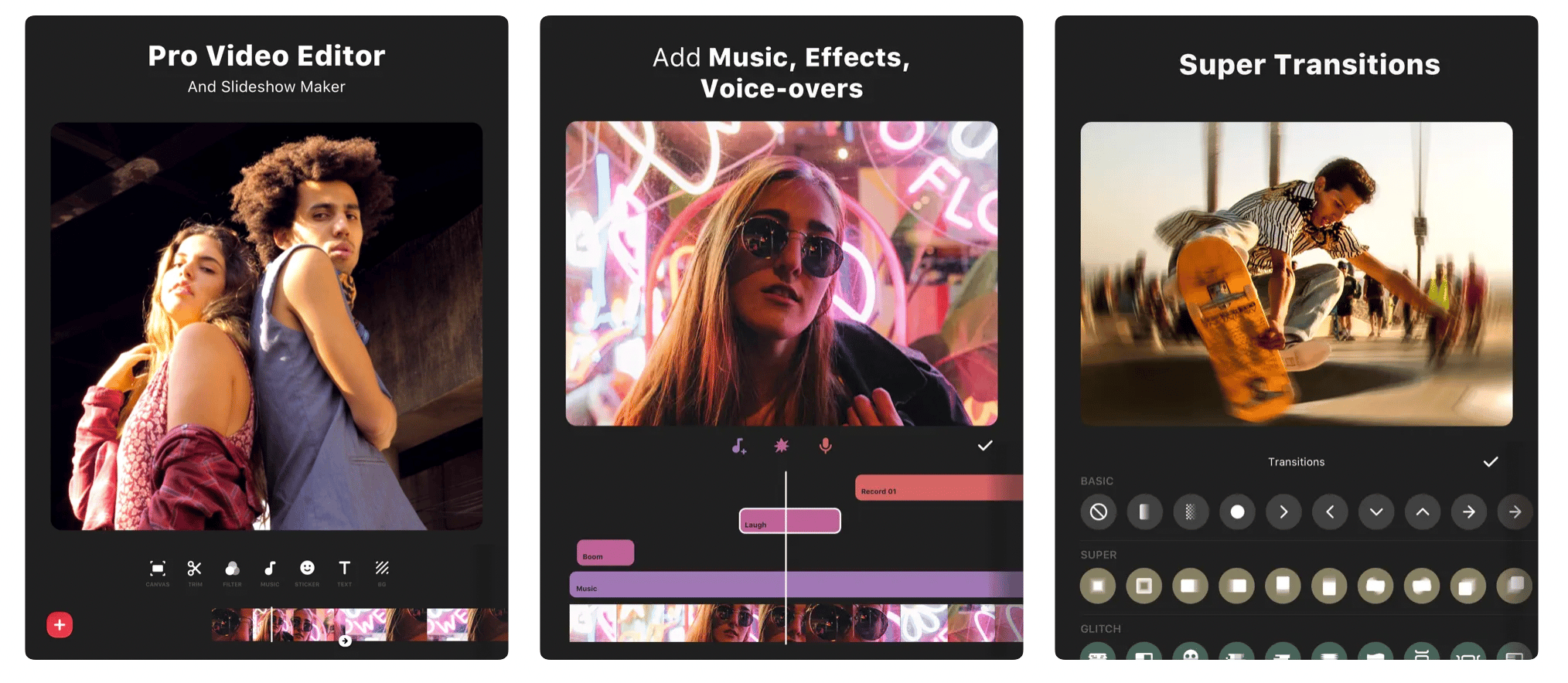
Instagram’s in-app editor: Your first stop should always be the built-in editor. It offers basic features like trimming, speed adjustments, text overlays, music, and even green screen effects. It’s simple, convenient, and gets the job done for quick edits.
AI’s Hidden Vault: Where Unbelievable Rewards Await Your Discovery!
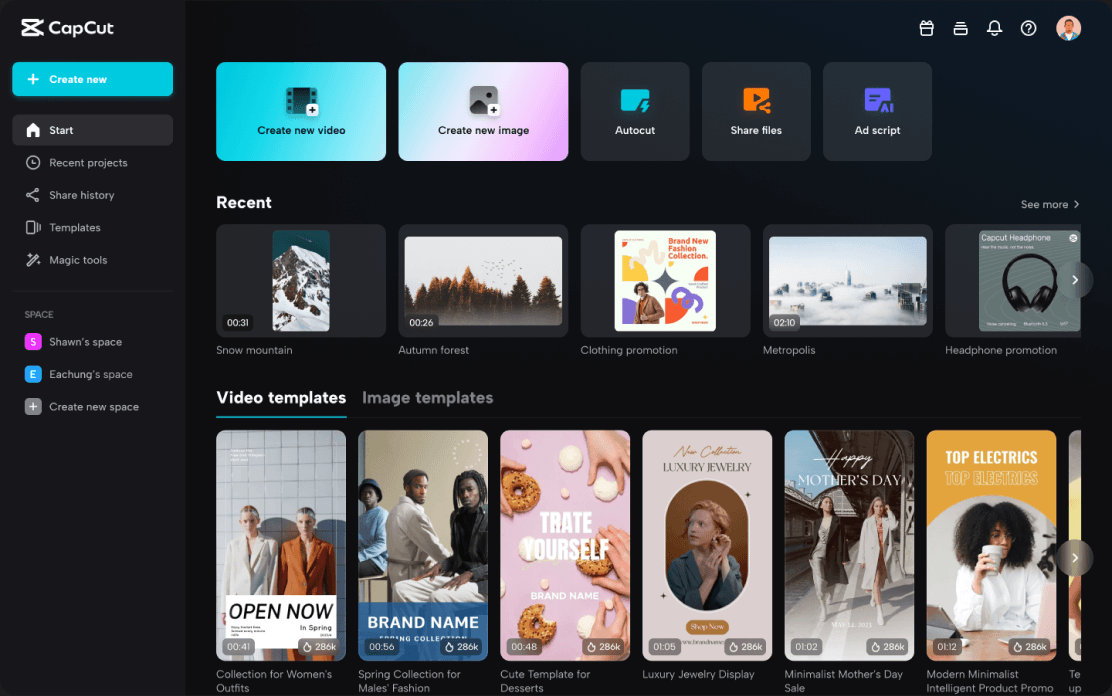
CapCut: This free powerhouse packs a punch with advanced features like multi-track editing, chroma key, transitions, and even animated overlays. Its intuitive interface and vast library of royalty-free music make it a favorite among creators of all levels.
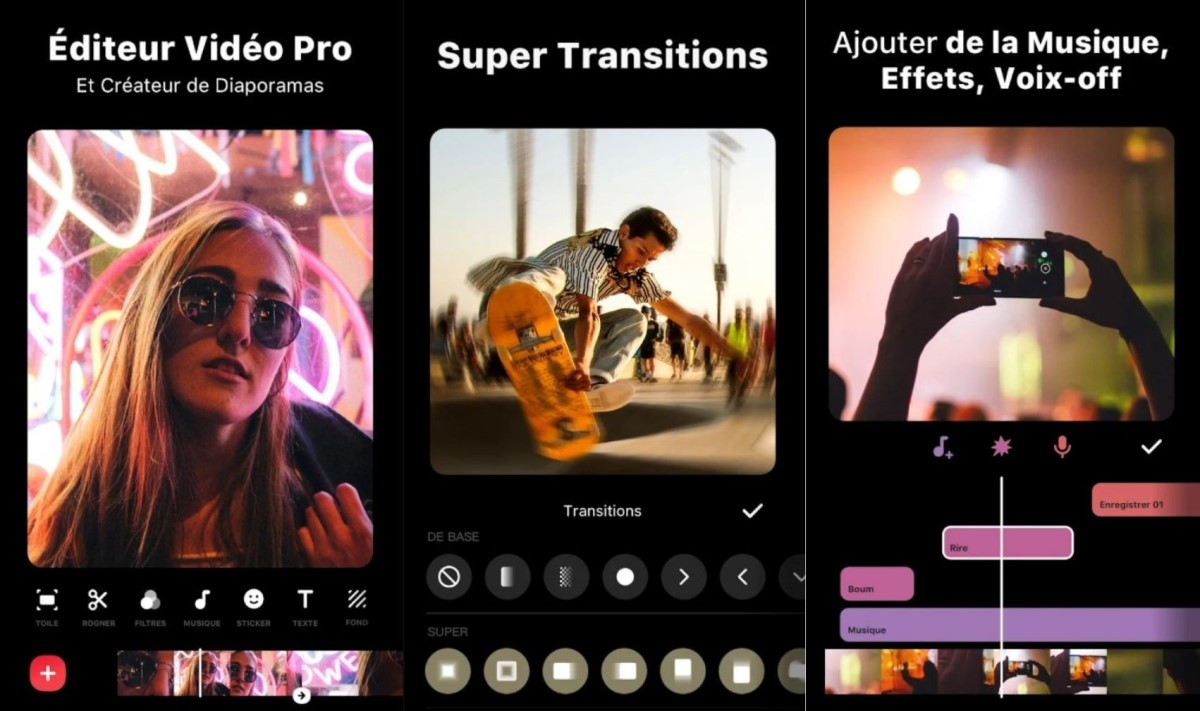
InShot: Another user-friendly option, InShot excels at quick edits with its intuitive timeline and one-tap effects. It boasts a wide range of filters, stickers, and text templates, making it perfect for adding a touch of personality to your Reels.
AI’s Hidden Vault: Where Unbelievable Rewards Await Your Discovery!
Paid Tools:

Adobe Premiere Rush: This professional-grade editor offers unparalleled power and flexibility. With features like color grading, audio editing, and multicam support, it lets you create cinematic Reels with ease. However, its steeper learning curve and subscription fee might be a deterrent for beginners.
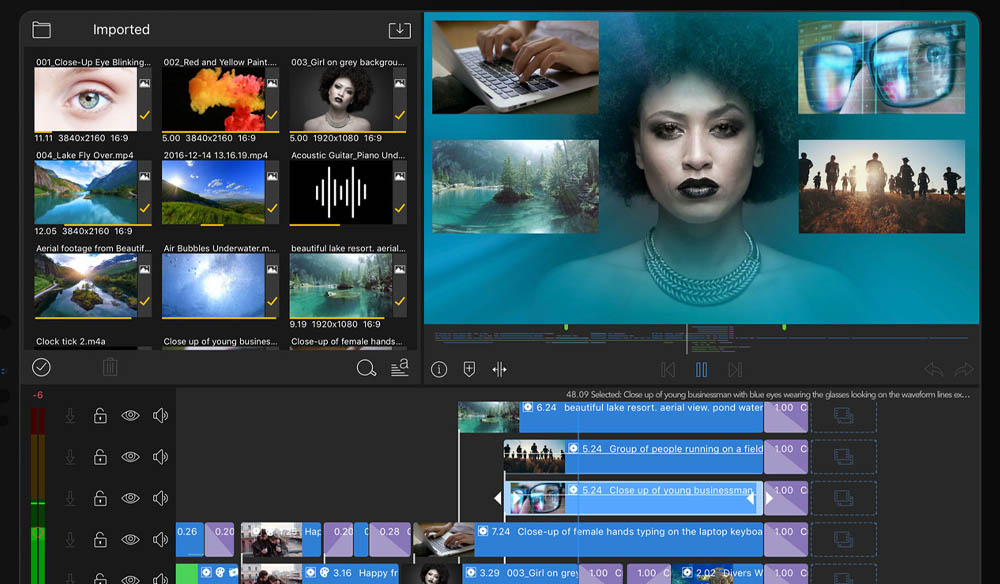
LumaFusion: For mobile editing enthusiasts, LumaFusion is the holy grail. It combines the features of a desktop editor with a surprisingly smooth mobile experience. Its multi-track editing, advanced audio tools, and customizable layout make it ideal for serious content creators.
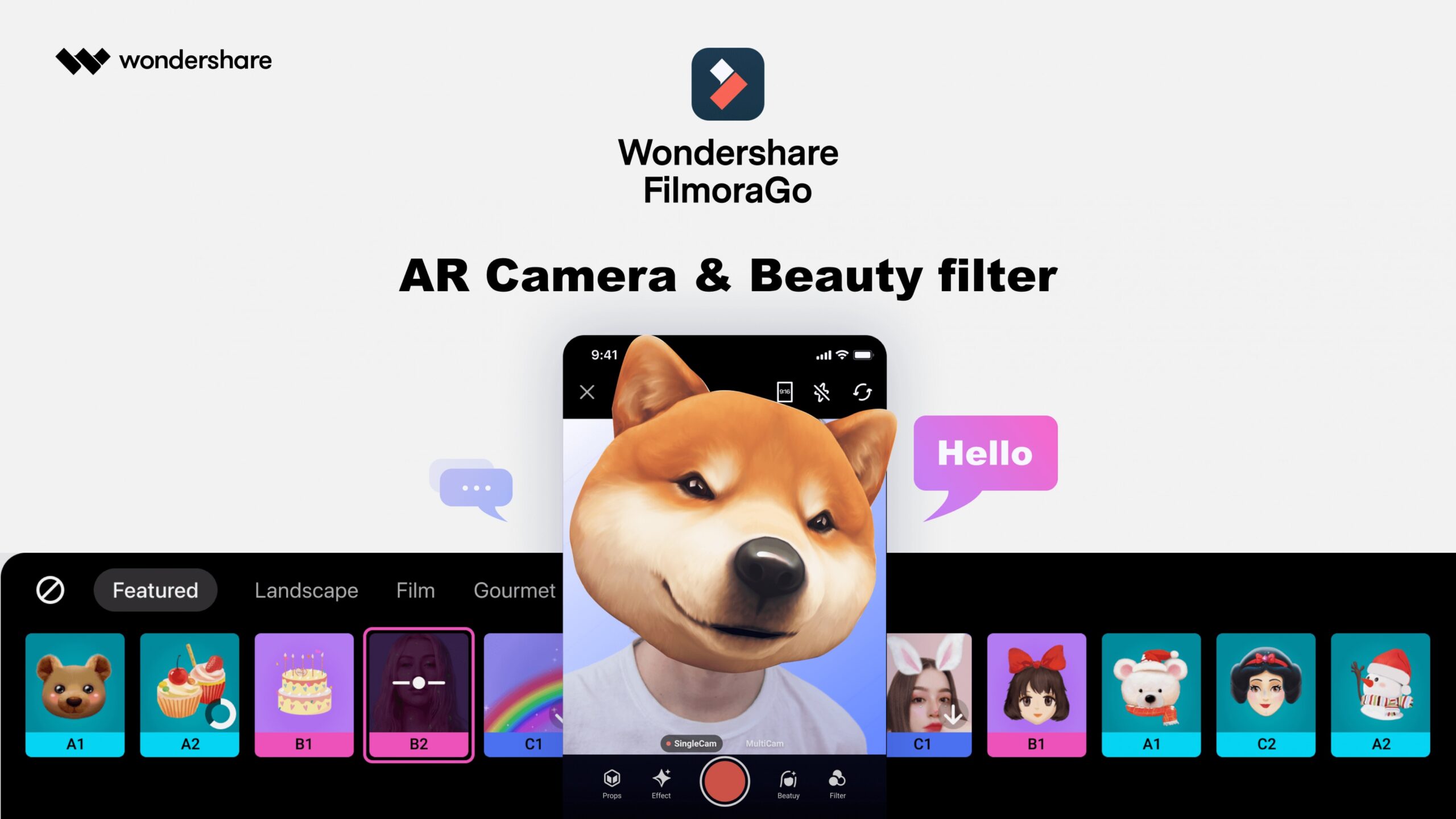
FilmoraGo: This paid app strikes a balance between power and ease of use. It offers a wide range of features like speed adjustments, reverse, and picture-in-picture, along with a library of royalty-free music and sound effects.
AI’s Hidden Vault: Where Unbelievable Rewards Await Your Discovery!
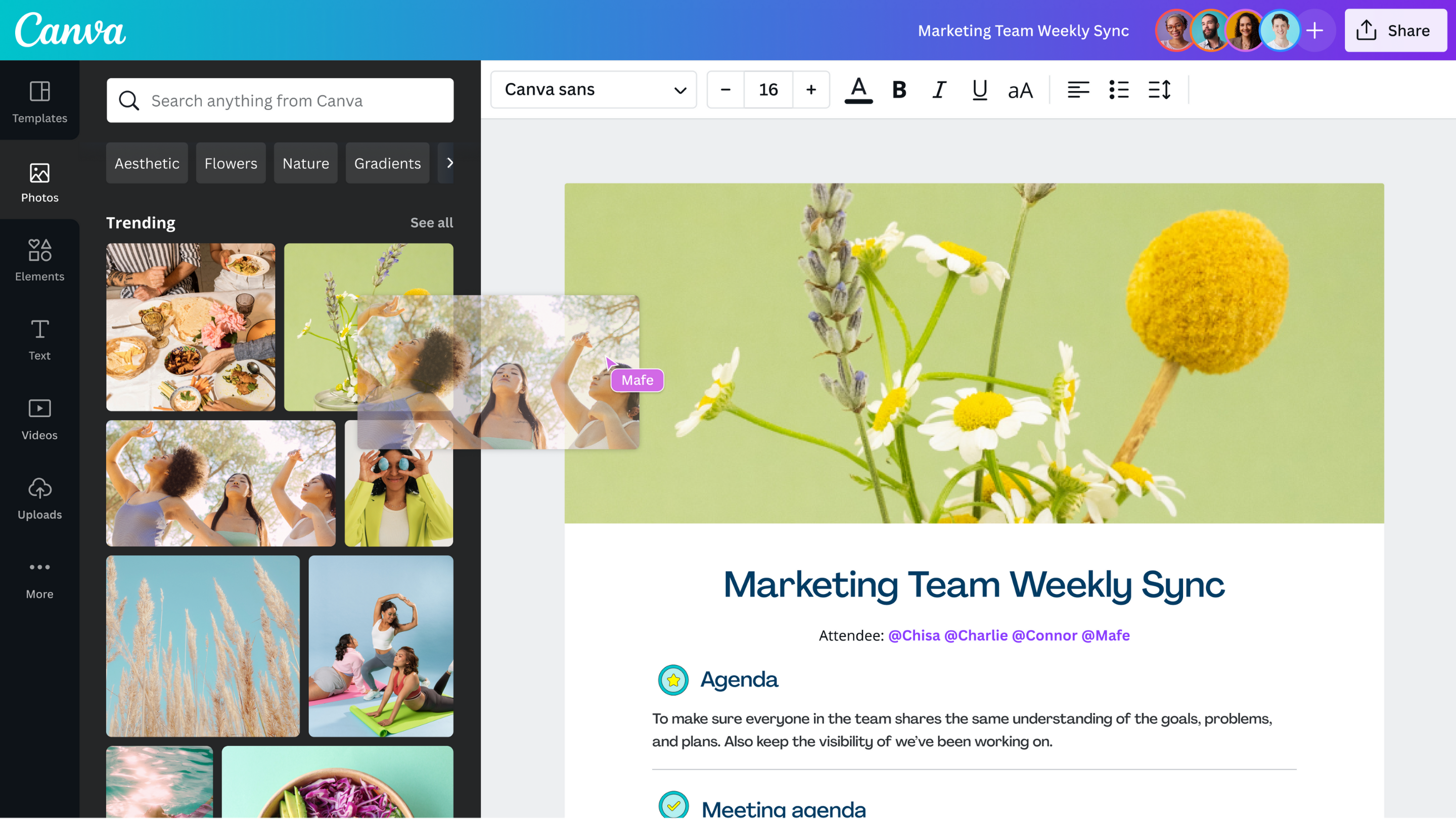
Canva: While primarily known for its graphic design tools, Canva also has a hidden gem in its video editor. This web-based platform offers a vast library of pre-made Reels templates, making it easy to create engaging content even without editing expertise.
Choosing the right tool:
The best tool for you depends on your needs and skills. Consider factors like:
- Budget: Free tools like CapCut and InShot offer excellent features, while paid options like LumaFusion and Premiere Rush provide more advanced functionalities.
- Skill level: Start with user-friendly options like Instagram’s editor or InShot if you’re a beginner. More experienced creators can explore the power of paid tools like Rush or LumaFusion.
- Features: If you need specific features like chroma key or multicam editing, choose a tool that caters to your needs.
AI’s Hidden Vault: Where Unbelievable Rewards Await Your Discovery!
Bonus tip: Experiment with different tools! Many offer free trials or limited-feature versions, so you can find the perfect match before committing.
Remember, the key to creating captivating Reels is creativity and storytelling. With the right tools and a dash of inspiration, you’ll be churning out viral hits in no time. So, grab your phone, choose your weapon (editing app), and get ready to unleash your Reels magic!
Thank you for taking the time to read my rest of the article, 7 Best Instagram Reels Editing Tools Compared (Free and Paid)
